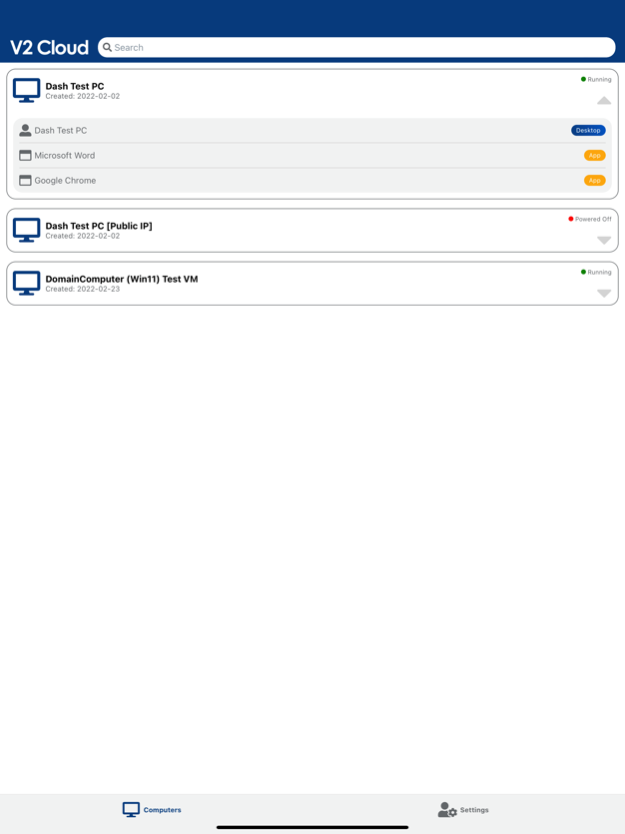V2 Cloud 2.1.2
Continue to app
Free Version
Publisher Description
With the V2 Cloud Mobile App, you can keep using your Cloud desktop on your mobile devices. Experience a seamlessly desktop experience on your smartphone or tablet and stay productive on the move.
By using your V2 Cloud account, you can easily switch from desktop to mobile in a matter of seconds, while keeping all of your tabs opened. Benefit from the same performance and security than our cloud desktops, with everything in the palm of your hand.
KEY FEATURES:
BLAZING FAST ACCESS TO YOUR APPLICATIONS
V2 Cloud is the fastest cloud desktop available on the market, and we mean it. Whether you're using our product on your desktop, tablet, or smartphone, your applications will be accessible in a matter of seconds.
CUSTOMIZE YOUR VIEW AND SETTING
Do you prefer a portrait orientation or landscape one? Do you prefer a virtual keyboard than a mobile one? With our app, you are the one deciding how your mobile experience will look like.
COLLABORATE BETTER WITH YOUR TEAM
Looking to show a specific tab on your browser, or ask one of your colleagues to take over? You can easily share your view and offer control of your desktop to anyone via the click of a button.
DOWNLOAD & UPLOAD FILES SEAMLESSLY
Transfer files from your phone directly on your cloud desktop with the "Files Transfer" button. Benefit from fast download & upload speed just like on your computer.
WORK FROM ANYWHERE
Need to do a quick fix while commuting? Want to show something to a colleague, but you don't have access to your laptop at the moment? The V2 Cloud Mobile App enables you to do all that to stay productive from anywhere.
Mar 10, 2023
Version 2.1.2
Simply put, we have made various performance improvements and fixed several bugs to improve your overall experience.
We hope you're enjoying your experience with V2 Cloud! If you wish to reach us then visit our website at v2cloud.com
About V2 Cloud
V2 Cloud is a free app for iOS published in the Office Suites & Tools list of apps, part of Business.
The company that develops V2 Cloud is V2 Cloud Solution inc.. The latest version released by its developer is 2.1.2.
To install V2 Cloud on your iOS device, just click the green Continue To App button above to start the installation process. The app is listed on our website since 2023-03-10 and was downloaded 1 times. We have already checked if the download link is safe, however for your own protection we recommend that you scan the downloaded app with your antivirus. Your antivirus may detect the V2 Cloud as malware if the download link is broken.
How to install V2 Cloud on your iOS device:
- Click on the Continue To App button on our website. This will redirect you to the App Store.
- Once the V2 Cloud is shown in the iTunes listing of your iOS device, you can start its download and installation. Tap on the GET button to the right of the app to start downloading it.
- If you are not logged-in the iOS appstore app, you'll be prompted for your your Apple ID and/or password.
- After V2 Cloud is downloaded, you'll see an INSTALL button to the right. Tap on it to start the actual installation of the iOS app.
- Once installation is finished you can tap on the OPEN button to start it. Its icon will also be added to your device home screen.